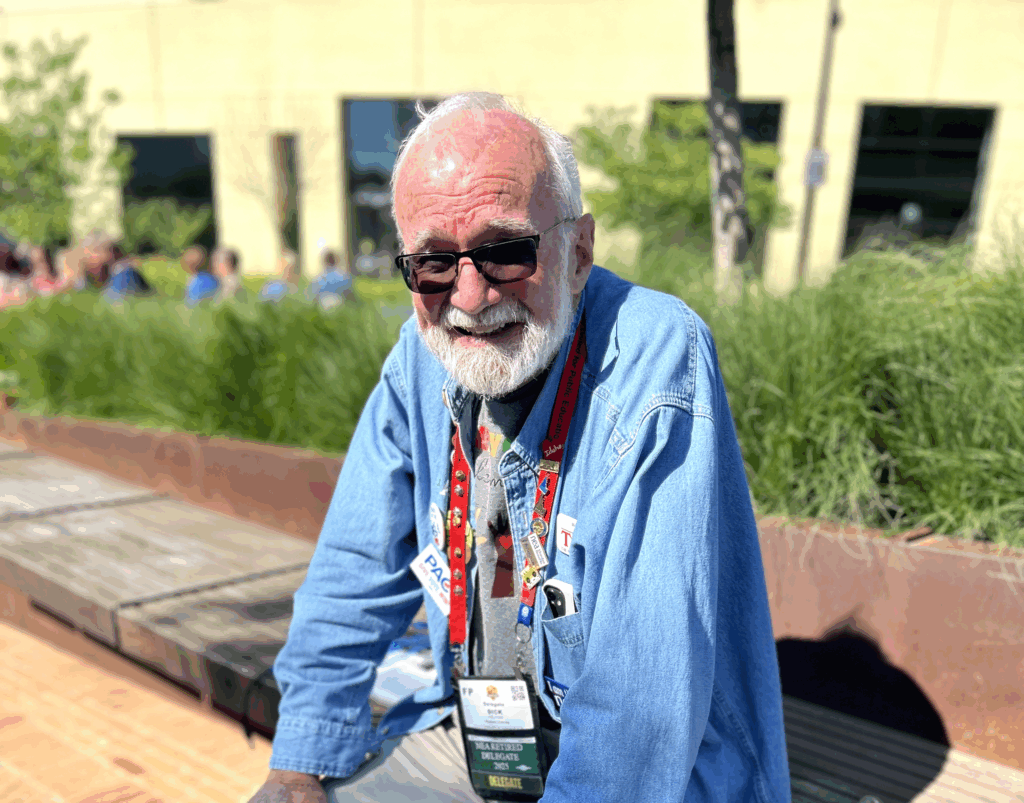You can have your own iconic, IEA-branded “Everyone Is Welcome Here” poster — for free! Here’s how to do it:
Step 1: Right-click (Control + click on a Mac) to save/download the image.
Step 2: Choose the print size. The image is 11×17, but you may find a different format (letter, or even 8×14) works better for your needs.
Step 3: Post proudly in solidarity!

![AdobeStock_1356233808[23]](https://idahoea.org/wp-content/uploads/2025/06/AdobeStock_135623380823.png)